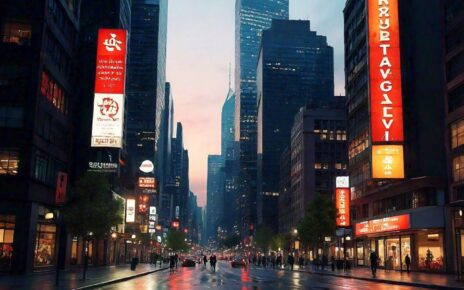Enjoy Family-Friendly Viewing with JioTV+’s New AI Sensor Technology. whenever an R-rated or 18+ scene appears on screen, the AI Sensor detects and blurs it. Additionally, if necessary, it mutes the audio to ensure that no inappropriate language or sounds are heard.
Watching TV with your family can be enjoyable – until an unexpected adult scene pops up, making for an uncomfortable moment. This common issue, especially for parents, can disrupt family viewing time. But JioTV+ has now come up with a groundbreaking solution: the new AI Sensor.
What is JioTV+’s AI Sensor?
JioTV+ has introduced an AI-driven feature that automatically censors any adult content, making your viewing experience more family-friendly. Here’s how it works, whenever 18+ scene appears on screen, the AI Sensor automatically detects and blurs it. Additionally, if necessary, it mutes the audio to ensure that no inappropriate language or sounds are heard.
This feature makes JioTV+ an inclusive and safe platform for families, giving parents peace of mind and allowing them to enjoy movies and shows without interruptions.
👉 Jio Phone 5G at just ₹ 1499
Jio+’s AI Sensor is a Game-Changer for Family Entertainment
Here’s what makes JioTV+’s AI Sensor a significant advancement in TV technology
- Automatic Censorship: JioTV+ uses advanced AI to detect explicit content in real-time, blurring visuals and muting sound, allowing you to relax while watching with children or other family members.
- Wide Content Access with Parental Control: With this feature, families can enjoy content across genres, including live TV and on-demand shows from popular platforms, without worrying about inappropriate scenes popping up unexpectedly.
- Effortless Use: Once enabled, the AI Sensor feature works seamlessly in the background, giving viewers uninterrupted and family-friendly content on over 800 TV channels and multiple OTT platforms such as Hotstar, Amazon Prime Video, Zee5, and more.
How to use JioTV+AI Sensor technology
JioTV+ is an advanced TV app available on Jio set-top boxes, making it accessible for Jio Fiber and Jio AirFiber subscribers. It combines traditional live TV and OTT streaming services in a single interface, bringing convenience to users with an extensive library of entertainment options. Unlike the standalone JioTV app, JioTV+ is tailored for smart TVs and can only be used on televisions connected to a JioFiber-powered network.
Available now on the Google Play Store, Galaxy Store, and LG Content Store, JioTV+ allows users to access this advanced family viewing solution across multiple smart TVs, as long as they’re connected to Jio’s network.
How to Get Started with JioTV+’s AI Sensor Feature
To enable the AI Sensor feature:
- Download and Install: Ensure JioTV+ is installed on your smart TV. You’ll find the app on supported platforms, including the Play Store for Android TVs and the Galaxy Store for Samsung TVs.
- Connect to JioFiber Network: JioTV+ requires a JioFiber or Jio AirFiber connection.
- Activate AI Sensor: From the JioTV+ settings menu, enable the AI Sensor feature to automatically censor adult scenes while you watch.
This innovative feature makes JioTV+ a must-have for families, letting you fully enjoy shows and movies without unexpected interruptions.